Hey there everybody,
Here is a Guide and Tutorial about the commands and functions of features on the Jailbreak Server (JB server). For example, the functions of the !cp command. Here I will explain to you what each of the functions do, and I will also include some commands that you may or may not have known about. Then finally, I will include a list of shortcut commands that will save you time when trying to use one of the features.
Okay, so firstly, we have the !cp command, please note that this command is only made available to DTK members, due to the fact that in the past it has been abused by members, but I won’t go into detail about that.
Alright, so as you know as a DTK member, when you type in the !cp command, a small box will appear on the left side of your screen like this:
Okay, so if you press the number:
1, you will be given a new menu, which is basically as the name says, it is a set of terms that you have agreed on if you have decided to play on the DTK Jailbreak server. You will be given the menu that looks like this:
2, you will be taken to another menu, which has another list of commands. This list however is what I like to call the Action list, it contains a set of actions that you can take towards a rule breaker, troll, or freekiller of the JB server. It will look like this:
I will go into further details about this further down in the thread.
3, this is the map rotation menu. As the name says, it will give you a list of maps, and these maps are the ones currently available to be played on. It will look like this:
4, as it is quite obvious from the name, you will be given a list of current Jailbreak Administrators that are on. They are the ones that have the tags of [JA] Junior Administrator, [SA] Senior Administrator, or [S] Staff. They will be the ones that will look over the servers to make sure everyone is following the rules, and will be the ones taking appropriate action when there is a problem. It will look like this:
As you can see here, the Administrators –Pwnage45170- and Rowdy are online.
Now that ends it for the !cp menu.
Now, I will go into further details of some of the menus.
Firstly, the “Admin Menu”, which is what I previously said, I like to call the “Action Menu”. Here it is again:
Here, on this menu, you will be given 6 options, if you select:
1, it will come up a new menu, like the one that pops up when you had just joined the server, but this time, it will show the rules of the Jailbreak server. As a player of the server, you must follow these rules, there are specific ones for if you are a Guard (Counter-Terrorist) or a Prisoner (Terrorist). Please take the time to read over these rules, and familiarise yourself with them, just to be safe and avoid a ban or kick.
2, as the name says, it will ban the selected player from the CT team (Counter Terrorists / Guards). This will not allow that chosen player to join the Counter Terrorist team as a guard. Please use this wisely, and only when necessary, such as for freekillers who refuse to slay, or if they are constantly not wardening properly.
3, this will mute the selected player and not allow them to use their microphone in-game. This applies even when they move from the Prisoners team to the Guards team. So if you are muted, don’t join the Guards, because you won’t be heard.
4, this will change the selected players team to the opposite of what they are currently on. Only use this when a player on the Guard team is freekilling, away from keyboard (afk), or if they have no experience as a Guard. Do NOT use this to change a players team from Prisoner (Terrorist) to Guards (Counter Terrorist), as this is considered skipping the queue and obviously unfair to everyone else.
5, this command will kick the selected player from the server, they will be able to rejoin, but it acts as a warning for them that their actions of rule breaking is not tolerated on the server.
6, this will ban the selected player from the server for 60 minutes, after this they will be able to rejoin and play as per usual. Only use this in extreme circumstances when the player is breaking multiple rules and is considered to have made the server unplayable.
------------------------------------------------------------------------------------------------------------------------------------------------------------------
Please note: All the consequences of the commands of this list such as: Ban From CT, and Mute player will only last for the duration of the map, and will all be reset on the next map. No players are able to permanently mute or ban from CT, only the Administrators.
Also, remember that if an Administrator is on, [JA] Junior Administrator, [SA] Senior Administrator, or [S] Staff, please avoid using the !cp command. The reason being is that if there are rule breakers on they would have already taken the appropriate action, and as it will hinder their ability to do their job.
------------------------------------------------------------------------------------------------------------------------------------------------------------------
Next thing is the shortcut commands, here I will list to you the shortcut commands that you can type into the chatbox in-game to save you the time of having to go through all the menus.
1. !voteban **** - This is the shortcut to ban a player from the server for 60 minutes. You will also replace the **** with the players name or part of their name. For example, if you are trying to ban the player “Danieel.” from the server, you will type in:
!voteban Danieel. OR as a shortercut !voteban Dan
However, just to be safe, type more of their name in just in-case there is another player on with a slightly similar name.
2. !voteswap **** - This is the shortcut to swap a player from their current team to the opposing team. You will also replace the **** with the players name or part of their name. For example, if you are trying to ban the player “Danieel.” from the server, you will type in:
!voteswap Danieel. OR as a shortercut !voteswap Dan
However, just to be safe, type more of their name in just in-case there is another player on with a slightly similar name.
3. !admins – This will list to you the list of Administrators that are currently online.
And finally
4. !dtkrules or !rules – This will show up the rules of the DTK Jailbreak server.
Also note: The commands of !admins and !dtkrules is open to be used by all members of the public. However, it is only the !cp menu that is restricted to DTK members only.
I hope this Guide and Tutorial was able to help out all the members and players of the DTK server out there, especially to you newer DTK members! I may have missed a few things, I’m not too sure, but if you feel that I haven’t explained a certain area enough, or missed something completely, please feel free to let me know, and I will update it as soon as possible!
Thanks for reading guys!
Regards,
|DtK| [T] Danieel.








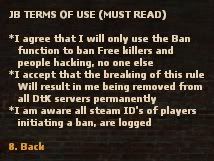

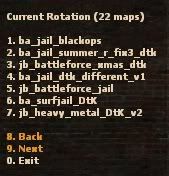
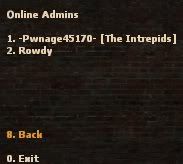
 Reply With Quote
Reply With Quote








