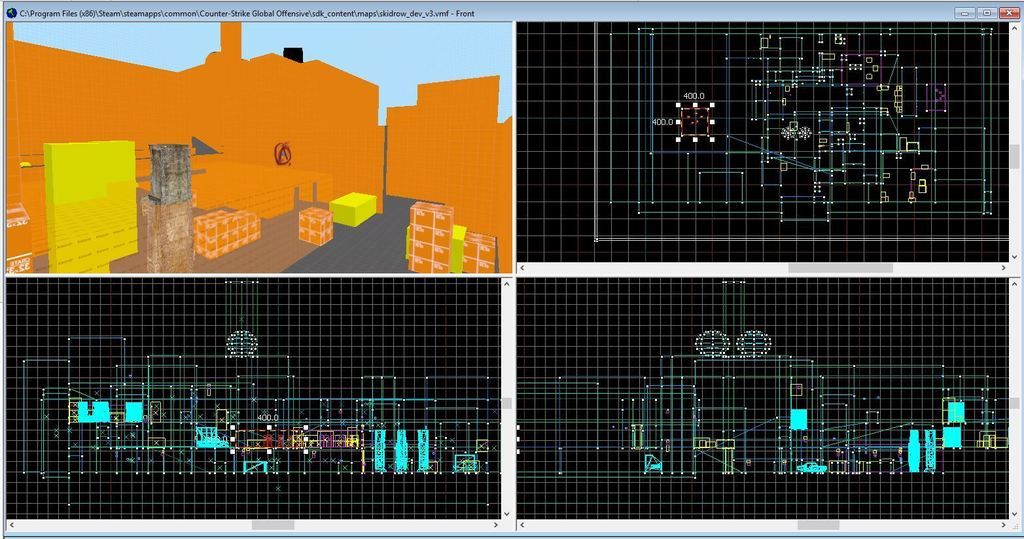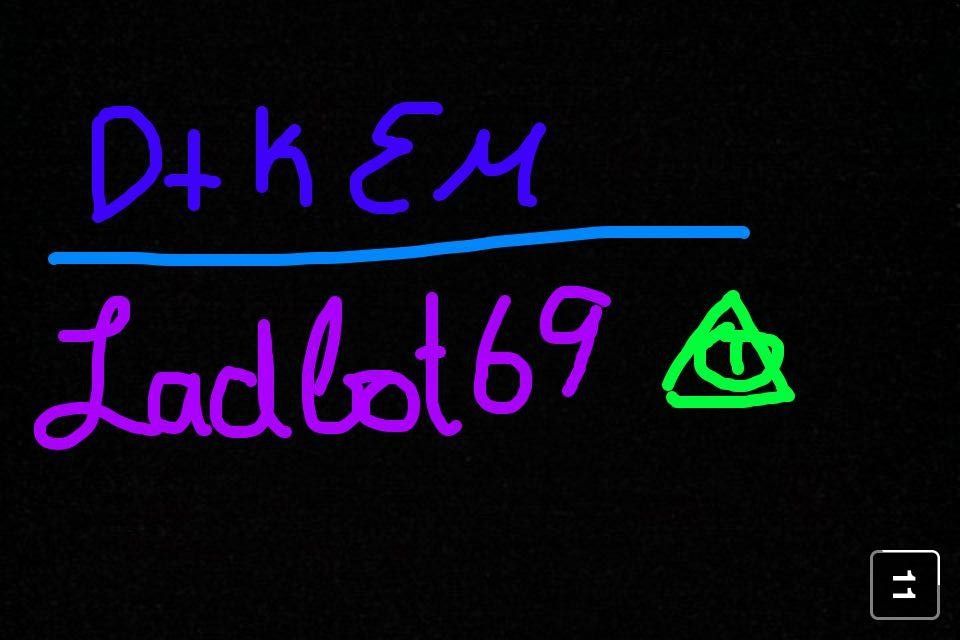Hi all,
I thought I would write up a tutorial to help those who are wanting to learn the fantastic art that is mapping, plan, design and build their first map.
I have found that most people who attempt to learn hammer will never finish a map, even a simple one, because they tend to get a bit too excited with what the tool can do, and forget that their abilities don't really match their desires.
Another pit fall is when new mappers fail to do any sort of planning for their maps. It gets to a point where they are not sure what to do next and lose interest in the project, and because they have invested time in the project, lost interest in starting again, and therefore lose interest in mapping.
This guide will assist you on create your first COMPLETED map by talking you through the planning stages, discussing some of the variables that you may come across in your planning stages and helping you set the right expectations of your first map.
Still interested in mapping? Lets begin!
Selecting a game type to map for
This is a simple task but a lot of people can still fall over here. Selecting a map to build for is usually based around game types you are interested in/play.
Where a lot of people go wrong is when they choose a map that has a steep learning curve and requires knowledge about intermediate and advance entities.
Keep your selection simple if this is your first map. Games that require little to no entity interaction are a good choice like Gun Game, Trouble in Terrorist Town and Fight yard based maps.
These types of maps will allow you to learn basic functions like lighting, skybox and basic entity interaction (buttons/props etc).
It will also ensure that you complete your first map and allow you to tackle your next project with some sharper skills.
Establishing a Theme
Hammer has loads of textures, sounds, models and other resources for you to build your wonderlands with. It unfortunately doesn't every texture or colour or model that your theme would demand.
Selecting a theme that interests you will assist in keeping you interested in the project and will allow you to have some fun and be innovative with your map.
The first thing to establish is if you want to do a realistic theme or a fantasy theme. I am personally a big fan of fantasy as it allows for more creative pathways for my map, but realism is easier to model and seek examples for online.
If you have decided to use a fantasy theme for your map, you will need to browse through hammers textures in order to see if it can accommodate what you are wanting to build.
If they don't have what you are after, check out www.gamebanana.com and see if anyone has released textures that will work for your map. You can use any texture from any valve released game by placing it in the correct directory inside CS:GO.
Finally, is the theme within your skill level?
Just like when you selected the type of map you wanted to build, you need to assess whether the designs in your head can be replicated in hammer.
Look at other maps
A good way to get the creative juices flowing is to look at what makes other maps great.
What do people enjoy about them?
Is there architecture in that map that would work well with your theme?
Do the textures blend well together?
Is it balanced?
This will help you build a the best first map that you can.
Draw out a rough design of your map
This is one of the most crucial things you can do for your project. It will give you a visual guide as to how you want to lay our your map, what content you wish to put in it (and where) and simply give you something to stick to.
If you want to make a change from your drawn design during your mapping, then draw the new design our first and then action it. This will let you see if the changes are a good idea.
A few helpful tips on drawing out your map:
- Write the name of each area on your map.
- Lable parts of the map that are not accessable (ie parts that are for show)
- Design it in a way that strategically works with the game you are mapping for (example: Gun game maps have multiple pathways from one side to the other and are generally mirrored).
- List content on the side of your drawing and tick it off as its added (example: mini games, security room, t spawn, ct spawn, interactive objects).
Start building your map
After the groundwork has been laid, you can start building your map.
There are a few ways to go about this, but it will be up to personal preference.
What I like to do personally is work on one area at a time. I like to do the detailed brushes, props, textures, lighting; everything before i move onto the next area. You can always come back to it if you want to add/change/remove something.
Another way is to do the floor plan of your map and then build the structures (buildings, walls etc), followed by detailing, props and then lighting.
Again, it all comes down to how you want to do it.
Test your map as you go
One useful piece of advice; always test your map after a large change!
When you add something like a new area, building, lots of detail, lighting that you will be using around the rest of your map etc, compile the map and try it out.
This will allow you to catch errors as you make them (because it is very painful trying to fix 1000 problems on the final compile) and give you a feel for how your maps looking in a rendered environment.
Anyway I hope this tutorial helps some of you. It is a bit of a read but will save you hours of stuffing around by getting your foundations right the first time.
As always, feel free to contact me on steam or PM (or create a thread) with any questions you have about mapping.
Cheers,
Newguy








 Reply With Quote
Reply With Quote







 TA
TA