SS | DaChampzLegend: do u even know how to ping?
| Frendy | DtK |: yes
| Frendy | DtK |: use cmd prompt :O
| Frendy | DtK |: i remember
SS | DaChampzLegend: but do u know how to ping a server
| Frendy | DtK |: finch taught me how
SS | DaChampzLegend: ping 192.168.0.1
| Frendy | DtK |: insted of the web address dont you just put in the ip?
| Frendy | DtK |: No
SS | DaChampzLegend: obvious ip is obvious
| Frendy | DtK |: thats my local ip
| Frendy | DtK |: im not f.u.c.kin retarded!
SS | DaChampzLegend: thats ur ip, so u'll be pinging urself






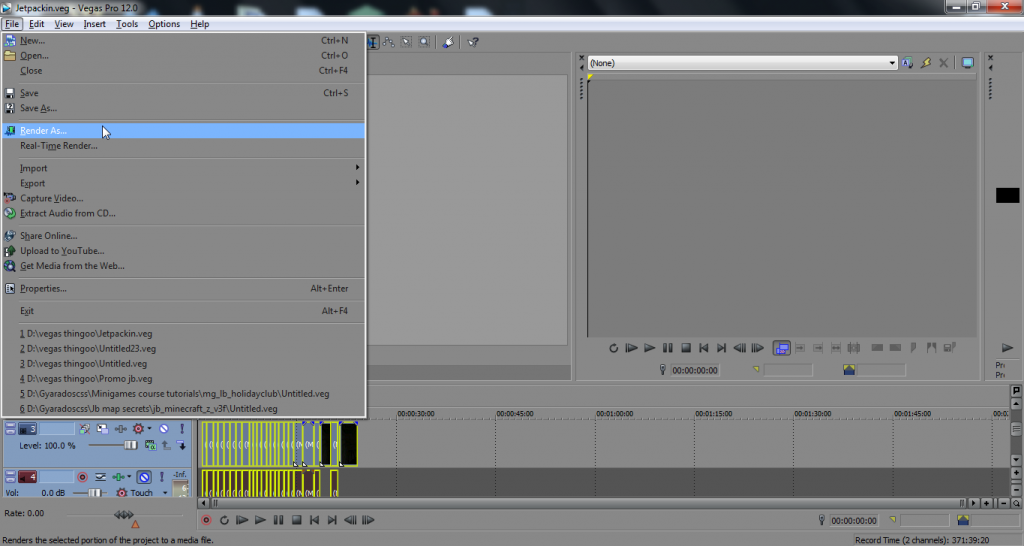
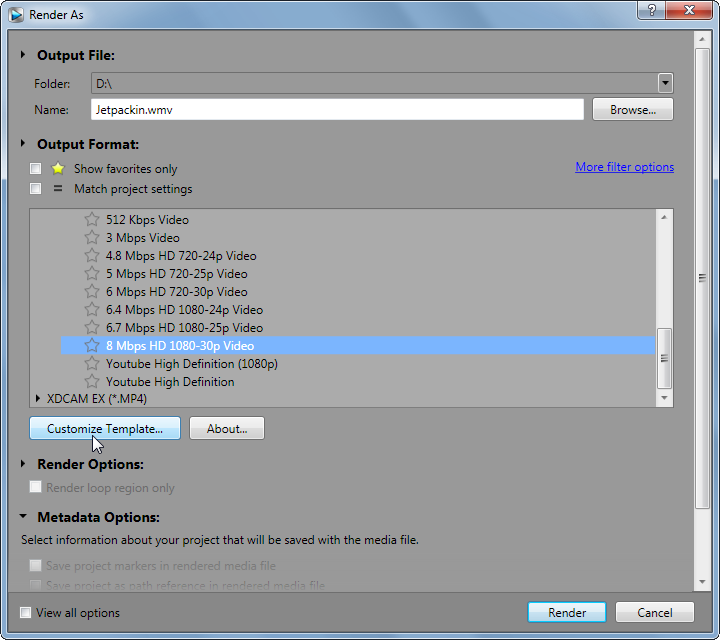
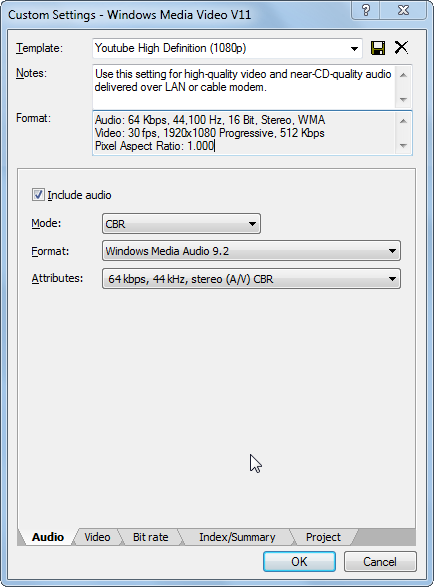
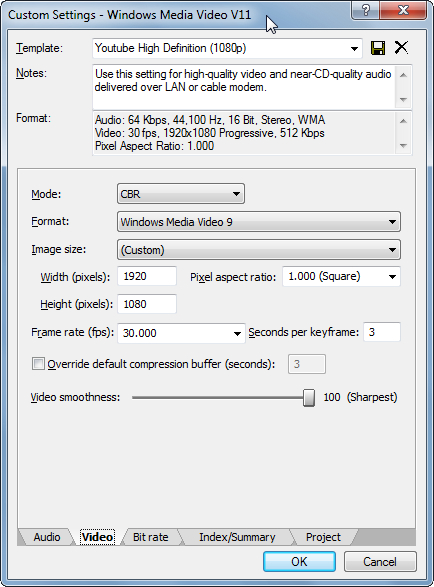
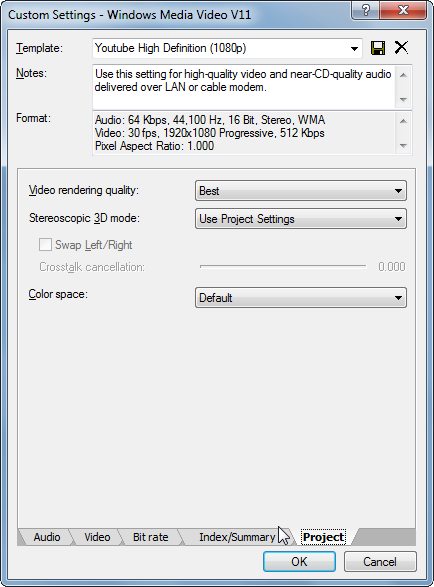
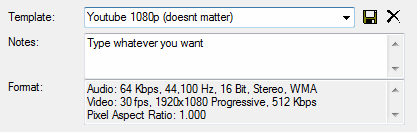
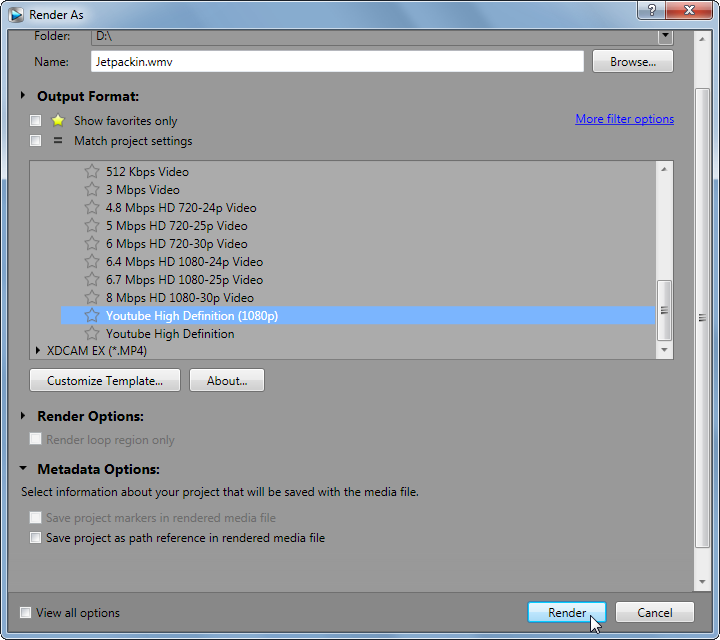
 Reply With Quote
Reply With Quote





























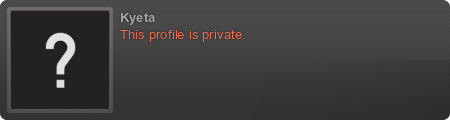


 Ahri <3
Ahri <3




















